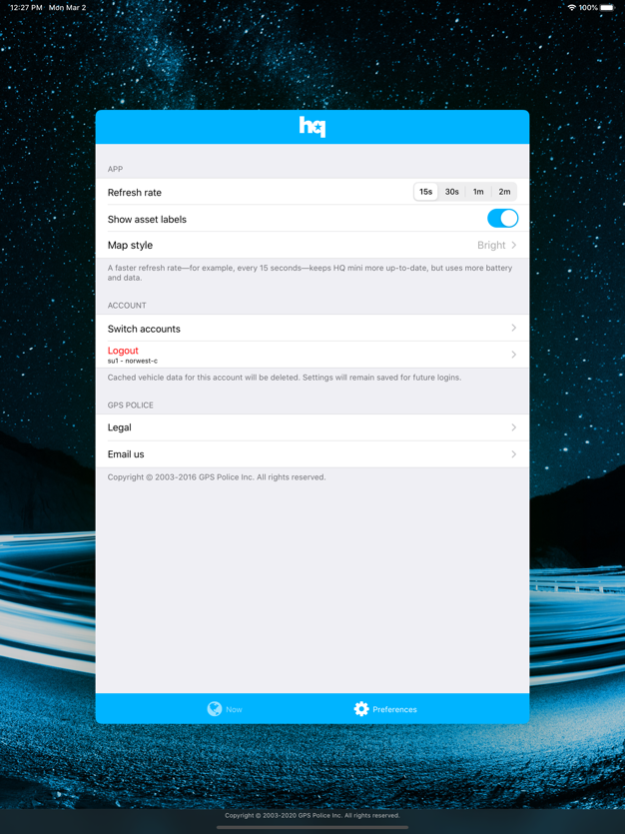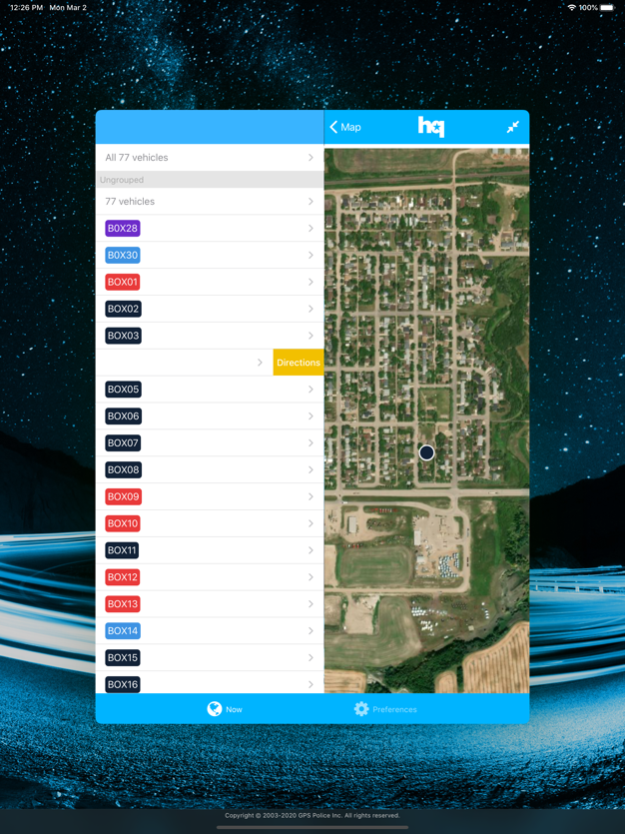GPS POLICE 1.1.3
Continue to app
Free Version
Publisher Description
HQ mini lets you see exactly where your vehicles are in real-time from your iPhone or iPad. View vehicles' current speed, heading, location and status—such as engine on, stopped, idling, speeding or hard acceleration. Easily phone or message a driver, or get driving directions to a vehicle. Think of HQ mini as a fast, lightweight version of our web-based HQ—one that we will continue to improve with great new features!
(Please note: HQ mini is for customers who already have the GPS Police vehicle tracking & fleet management system installed in their vehicles and/or construction equipment. If you would like to use HQ mini for your fleet, but are not currently a GPS Police customer, you can easily become one! Visit the GPS Police web site to learn more.)
Since 2003, GPS Police has helped thousands of companies across Canada and the USA improve fleet safety, security and efficiency.
The GPS Police advantage:
• Track any vehicle, construction equipment or trailer
• 100% cloud-based—nothing to install or manage
• Use from any computer, tablet or smart phone
• Powerful features that are simple to use
• No contracts, lock-ins or hidden fees
• Unlimited vehicle and driver history
• Free USA & Canada roaming
• Free training and support
• Free lifetime warranty
• Free feature updates
• Free activation
• Free equipment
• Free shipping
• Free apps
Apr 18, 2022
Version 1.1.3
Fixed UI with the Dark Mode
About GPS POLICE
GPS POLICE is a free app for iOS published in the Office Suites & Tools list of apps, part of Business.
The company that develops GPS POLICE is Positrace Mobile. The latest version released by its developer is 1.1.3.
To install GPS POLICE on your iOS device, just click the green Continue To App button above to start the installation process. The app is listed on our website since 2022-04-18 and was downloaded 1 times. We have already checked if the download link is safe, however for your own protection we recommend that you scan the downloaded app with your antivirus. Your antivirus may detect the GPS POLICE as malware if the download link is broken.
How to install GPS POLICE on your iOS device:
- Click on the Continue To App button on our website. This will redirect you to the App Store.
- Once the GPS POLICE is shown in the iTunes listing of your iOS device, you can start its download and installation. Tap on the GET button to the right of the app to start downloading it.
- If you are not logged-in the iOS appstore app, you'll be prompted for your your Apple ID and/or password.
- After GPS POLICE is downloaded, you'll see an INSTALL button to the right. Tap on it to start the actual installation of the iOS app.
- Once installation is finished you can tap on the OPEN button to start it. Its icon will also be added to your device home screen.